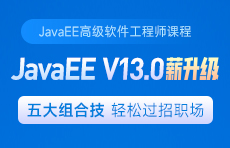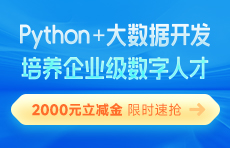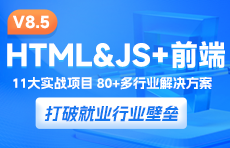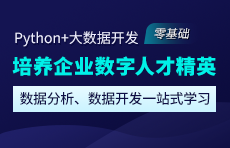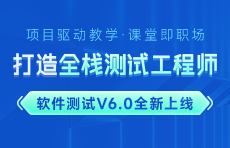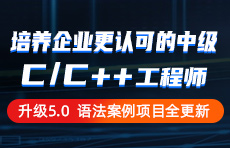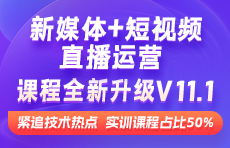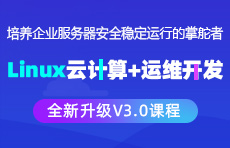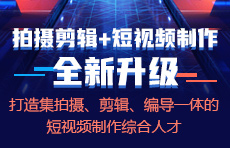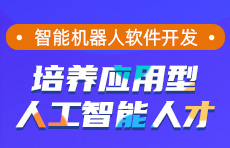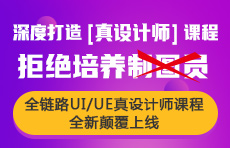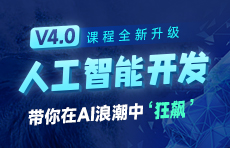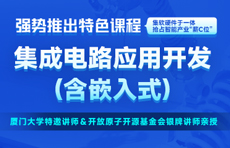怎样一键启动或关闭Kafka?有快捷的方法吗?
更新时间:2021年10月06日17时00分 来源:传智教育 浏览次数:

为了方便将来进行一键启动、关闭Kafka,我们可以编写一个shell脚本来操作。将来只要执行一次该脚本就可以快速启动/关闭Kafka。
1. 在节点1中创建 /export/onekey 目录
cd /export/onekey
2. 准备slave配置文件,用于保存要启动哪几个节点上的kafka
node1.itcast.cn node2.itcast.cn node3.itcast.cn
3. 编写start-kafka.sh脚本
vim start-kafka.sh
cat /export/onekey/slave | while read line
do
{
echo $line
ssh $line "source /etc/profile;export JMX_PORT=9988;nohup ${KAFKA_HOME}/bin/kafka-server-start.sh ${KAFKA_HOME}/config/server.properties >/dev/nul* 2>&1 & "
}&
wait
done
4.编写stop-kafka.sh脚本
vim stop-kafka.sh
cat /export/onekey/slave | while read line
do
{
echo $line
ssh $line "source /etc/profile;jps |grep Kafka |cut -d' ' -f1 |xargs kill -s 9"
}&
wait
done
5. 给start-kafka.sh、stop-kafka.sh配置执行权限
chmod u+x start-kafka.sh chmod u+x stop-kafka.sh
6. 执行一键启动、一键关闭
./start-kafka.sh ./stop-kafka.sh

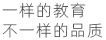
















 AI智能应用开发
AI智能应用开发 AI大模型开发(Python)
AI大模型开发(Python) AI鸿蒙开发
AI鸿蒙开发 AI嵌入式+机器人开发
AI嵌入式+机器人开发 AI大数据开发
AI大数据开发  AI运维
AI运维 AI测试
AI测试 跨境电商运营
跨境电商运营 AI设计
AI设计 AI视频创作与直播运营
AI视频创作与直播运营 微短剧拍摄剪辑
微短剧拍摄剪辑 C/C++
C/C++ 狂野架构师
狂野架构师